|
XLL - Code - Publications - Data Mining - Survey CodeHere we host the code and documentation of our set of Eclipse plugins (“XLL”) for handling cross-language links in MLSAs. The XLL set of plugins enables discovery, annotation, and refactoring of links between six languages: Java, Hibernate (HBM and HQL), Wicket (API and HTML), and Spring XML. A set of example OSS software is provided for testing. 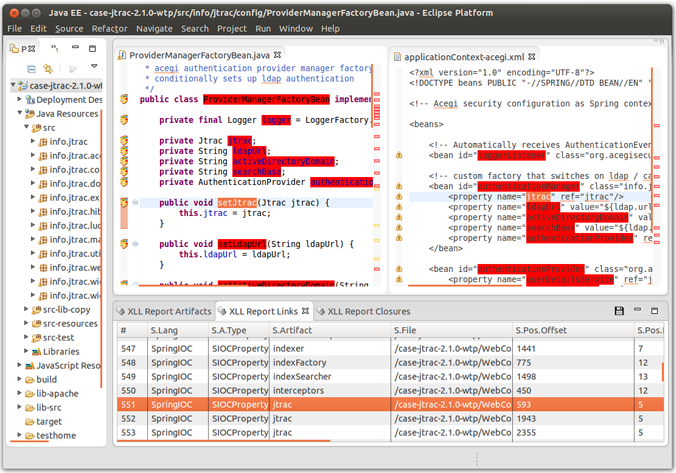 ECOOP ArtifactOur ECOOP artifact, which includes all of the code, instructions, and case studies in a VM, has received the Distinguished Artifact Award at ECOOP 2014. You can download it here or from Springer (supplemental material) which is (despite what is claimed) not 118k, but 4GB in size, so please be patient during the download. Download code separatelyThe XLL code consists of eight main plug-ins plus two test plug-ins for Eclipse. The code includes eCore meta-models for the DSLs of Hibernate (HBM, HQL), Wicket (API, HTML) and Spring XML.
To use the plug-ins, you need the following set-up:
To test the system, start a runtime workbench (with about 1GB of memory, and extended perm gen space) and import the example projects there. Some of the projects require JEE libraries, so a server (Apache Tomcat 7) needs to be added via the server view. Access to the XLL linkers is provided via the project context menu in the Package Explorer. You can also run the two test plug-ins (as JUnit Plug-In tests), the .cs plug-in will internally test all 7 case studies as well. We are situated at LMU University in Munich, Germany. Please contact Dr. Philip Mayer for more information. |
